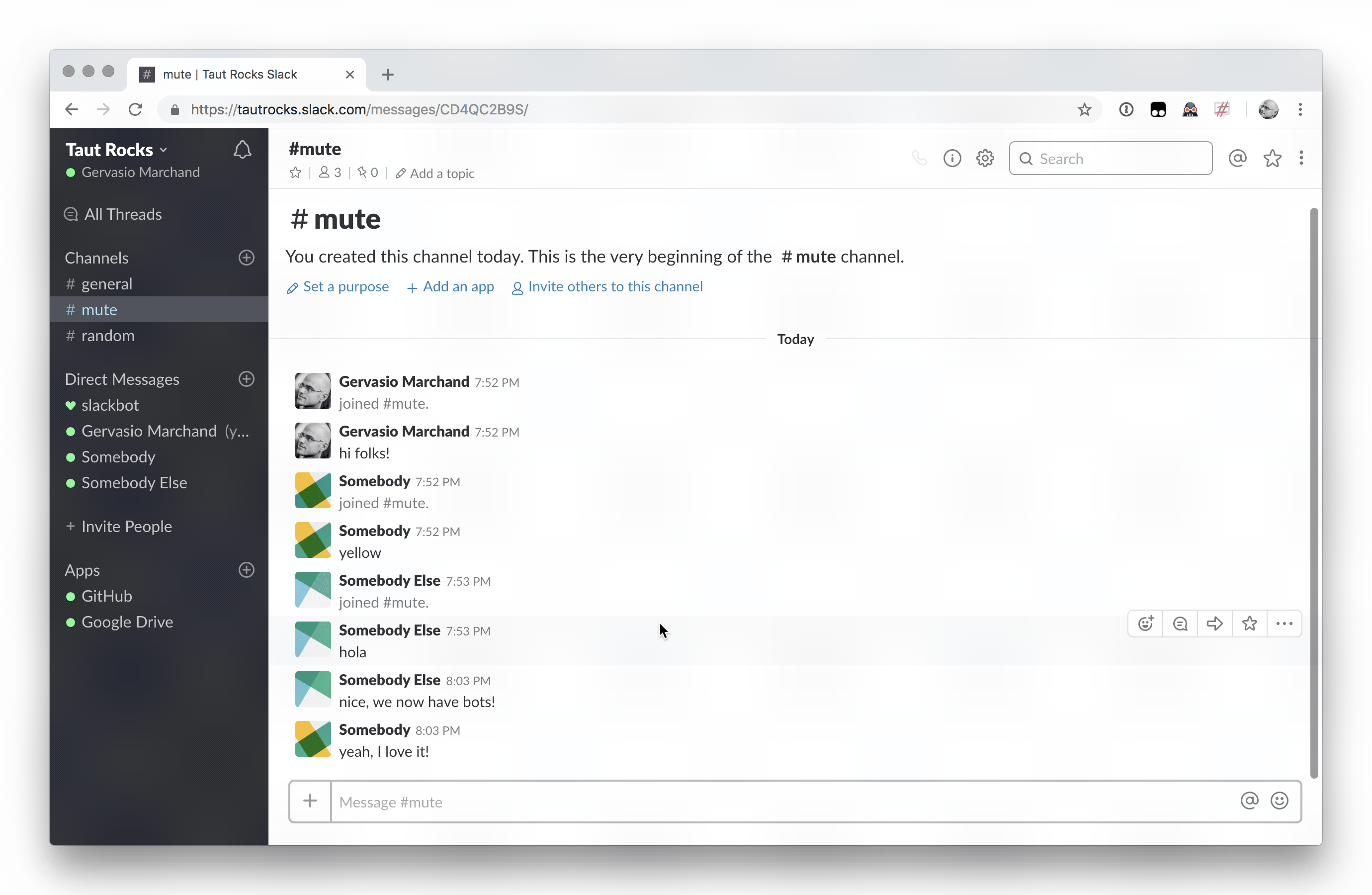Mute users
Slack can get noisy... until you mute the noise.
Sometimes bots get in the middle of what I want to use Slack for, and when I get back to our channel after an hour doing coding, I need to scroll a lot to see what people have been talking about in my absence.
The funny thing is that most of that are bots. Bots that other people on the team find useful, just that in my case, I'd rather have a clean view of actual people's conversations.
Just click on a username and you should see a "Mute" action.
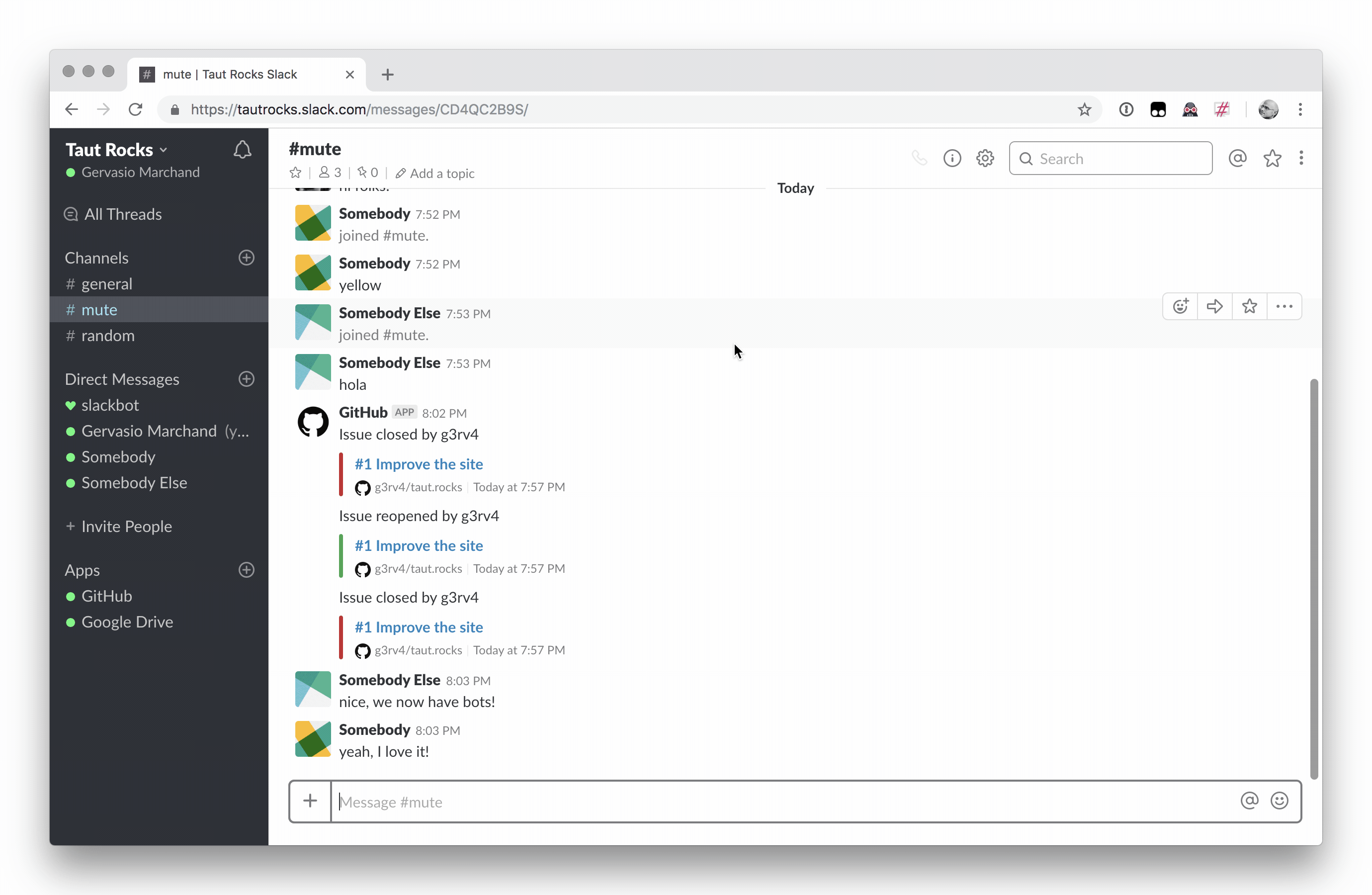
- Go to Preferences > Messages & Media
- If there are muted users, you should see a "Muted Users" section
- Click on the users you want to unmute
- Press the "Unmute selected users" button
Go to Preferences > Messages & Media. There you should see a "Muted Users" section (if there are any muted users).